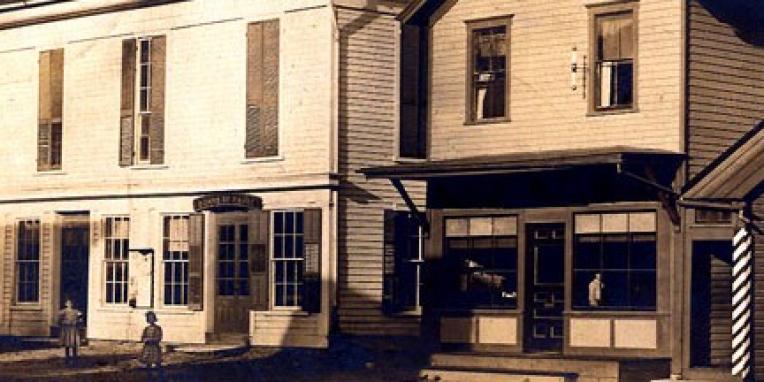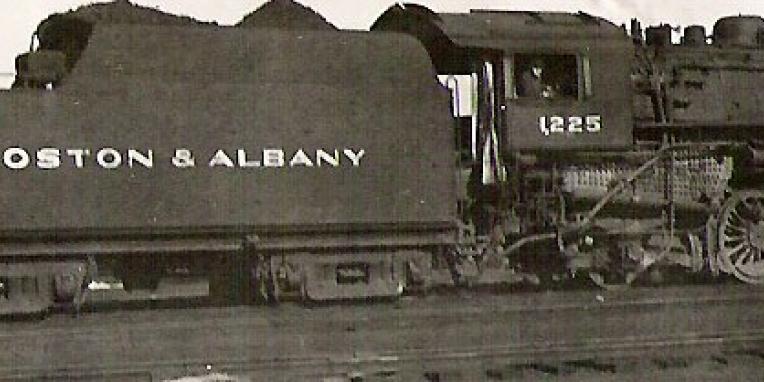Directions for Signing up for Electronic Billing (e-Billing)
Directions for Signing up for Electronic Billing
- Go to: https://www.weststockbridge-ma.gov
- Click on: Online Payment Center
- Select the type of bill you would like to enroll for (real estate or personal property).
- Complete each screen to process your payment (you may enter a $1 payment at this point and just not complete the “payment “ portion after registering).
- Once the bill is added to the cart, click on the icon to the left that says ‘Electronic Billing Available’ to begin the enrollment.
- You will then be prompted to either log in to your existing Unipay account or to create a new Unipay account.
- Next, you will be brought to the E-bill wizard which will allow you to choose whether to enroll in a system that allows you to receive both paperless and the paper bill or paperless billing. (Through the year 2020 I will continue to send both to everyone; after that you will receive only the e-bill if that is what you opted for). Then, click Next.
- You will be asked to review and accept terms and conditions. You must check the acceptance box (below the ‘Terms…’ info) and hit Next.
- Your account info will than be populated so your bill can be identified. If it’s correct hit Next.
- You will be asked to verify the information displayed is correct. If it is, click Next.
- After you click ‘Finished’, you will receive an e-mail from Unibank with a link which must be clicked to complete the enrollment.
- Your registration is now complete and at the next billing cycle (at the end of March 2020) you will receive an e-mail telling you your bill is available. That e-mail will contain a replica of your paper bill. Save it for your records, print and submit the top portion with payment, or use the on-line payment portal to pay your bill with a debit from your checking account (the bank charges $0.25 per transaction) or with a credit/debit card (other fees apply but you will be notified as to what those are before completing payment)
- Note: If you normally receive more than one bill you must complete this process for each bill.
| Attachment | Size |
|---|---|
| 168.58 KB |